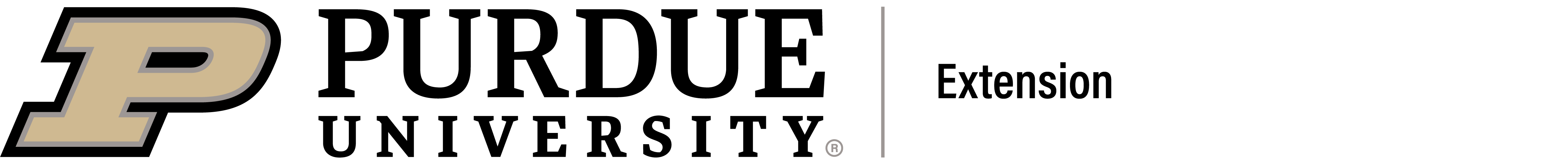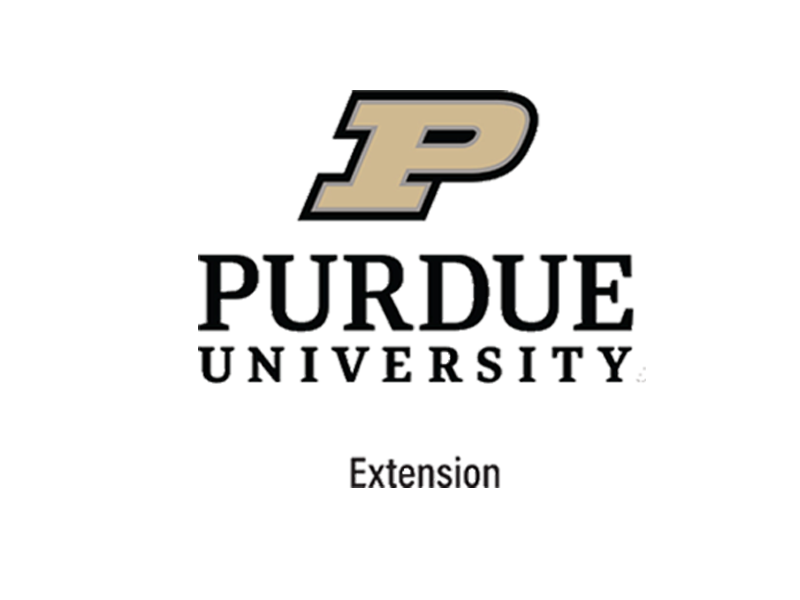Computers
Manuals available: Needed to complete project.
Level 1 (Grades 3-5) Newbie Know How
Level 2 (Grades 6-8) Inside the Box or Peer to Peer
Level 3 (Grades 9-12) Teens Teaching Tech
State Fair Entries:
A county may submit a total of three state fair entries, one entry per grade level division.
** Fair Entry – You MUST register your 4-H project in Fair Entry if you plan to exhibit at the 4-H Fair. See page 21. **
There are three exhibit grade level divisions; Grades 3-5, Beginner; Grades 6-8, Intermediate; and Grades 9-12, Advanced. Exhibits are to be skill appropriate for the member’s grade level. Youth enrolled in the computer project will select one of the below subject categories to study, regardless of grade. Youth may choose to create an exhibit demonstrating skills learned during the year. Check with your county Purdue Extension Office to determine if a computer will be available during judging and if there will be an opportunity to explain your exhibit to the judge. Exhibits that qualified for state fair are to be submitted on a thumb drive securely attached to a notebook/portfolio describing accomplishments, skills learned, design ideas, budget, a summary of what was done, etc. as the exhibitor will not be able to discuss their work with a judge. The exhibitor will be able to talk to the judge at the county level. Poster exhibits are not acceptable. Youth may continue in the same subject category in subsequent years, expand on the previous year’s topic, or choose a new topic. Subject categories are:
- Block Based Programming
- Test Based Programming
- Web Design and Computer Entrepreneurship
- Computer Forensics
- Hardware and Networking Design/Install/Repair All notebooks/portfolios must include a reference list indicating where information was obtained, giving credit to the original author, to complete the 4-H member’s exhibit. This reference list should/might include web site links, people and professionals interviewed, books, magazines, etc. It is recommended this reference list be the last page of a notebook or included as part of the display visible to the public. A judge is not to discredit an exhibit for the manner in which references are listed.
- Software must be compatible on both PC and Mac platform. If additional software other than Microsoft Office Suite is required to view the member’s work, that software must be provided by the member and comply with all manufacturer copyright laws. Apps can be Android or IOS compatible.
Blocked Based Programming
Beginner (Grades 3-5) - Create a block-based program using Scratch, Code Studio, Alice, or another graphic programming language of your choice. You should comment your work and it must include at least ten different commands. Skills this program could use are:
Intermediate (Grades 6-8) -Create a block-based program using Scratch, Code Studio, Alice, or another graphic programming language of your choice. You should comment your work and it must include at least ten different commands. Skills this program could use are:
- More robust demonstration of beginner skills
- Modularization
- Lists
Advanced (Grades 9-12) – Create a block-based program using Scratch, Code Studio, Alice, or another graphic programming language of your choice. You should comment your work and it must include at least ten different commands. Skills this program could use are:
- More robust demonstration of Intermediate Skills
- Parameters
- Recursion
Text Based Programming
Beginner (Grades 3-5) – This option is not available.
Intermediate (Grades 6-8) - Create a text-based program of your choosing using any text-based language you are comfortable in. The code should demonstrate an understanding of at least 4 of these skills:
Advanced (Grades 9-12) - Create a text-based program of your choosing using any text-based language you are comfortable in. The code should demonstrate an understanding of at least 8 of these skills:
Web Design and Computer Entrepreneurship
Beginner Web Design and Computer Entrepreneurship (Grades 3-5) - Build a businesslike website demonstrating a knowledge of:
- A website builder to create your website
- Inserting non-stock image into your site
- A template to achieve a unified look
- What CSS is and why it’s important
- Must have at least two pages and include all items listed above
Intermediate Web Design and Computer Entrepreneurship (Grades 6-8) - Build a businesslike website demonstrating a knowledge of:
- Creating your own site or use a website builder
- Modifying existing HTML
- Using HTML5
- Modify existing CSS
- Having a unified theme throughout
- Use of a photo editing software to create custom images
- Must have at least five pages and include all items listed above
Advanced Web Design and Computer Entrepreneurship (Grades 9-12) - Build a businesslike website demonstrating a knowledge of:
- Creating a custom site using appropriate industry tools
- Having a responsive website
- Adding useful and appropriate plugins
- Testing for and eliminate bugs
- Including links for social media
- Including custom audio/video
- Must have at least ten pages and include all items listed above
Computer Forensics (id theft, online bullying, ethical use of technology, responsible social media use)
Beginner Computer Forensics (Grades 3-5) – Research and create a 3-5-minute presentation on one of the following topics. Present to a group of peers and have an adult leader verify, create a YouTube or MP4 instructional video, or printed slides and notes using PowerPoint or similar presentation software.
- Media Balance and Well Being
- Privacy and Security
- Digital Footprint and Identity
- Relationships and Communication
- Cyberbullying, Digital Drama and Hate Speech
- News and Media Literacy
Intermediate Computer Forensics (Grades 6-8) – Research and create a 6-8-minute presentation on one of the following topics. Present to a group of peers and have an adult leader verify, create a YouTube or MP4 instructional video, or printed slides and notes using PowerPoint or similar presentation software.
- Digital Citizenship:
- Media Balance and Well Being
- Privacy and Security
- Digital Footprint and Identity
- Relationships and Communication
- Cyberbullying, Digital Drama and Hate Speech
- News and Media Literacy
- Cyber Security
- Ethics and Society
- Security Principles
- Classic Cryptography
- Malicious Software
- Physical Security
- Web Security
- Advanced Computer Forensics (Grades 9-12) – Research and create a 10-12-minute presentation on one of the following topics. Present to a group of peers and have an adult leader verify, create a YouTube or MP4 instructional video, or printed slides and notes using PowerPoint or similar presentation software.
- Digital Citizenship:
- Media Balance and Well Being
- Privacy and Security
- Digital Footprint and Identity
- Relationships and Communication
- Cyberbullying, Digital Drama and Hate Speech
- News and Media Literacy
- Cyber Security
- Ethics and Society
- Security Principles
- Classic Cryptography
- Malicious Software
- Physical Security
- Web Security
Hardware and Networking Design/Install/Repair
Beginner – Grades 3-5 – Choose 1-2 items from the list and create a report/presentation (including images) of what you did.
- Deconstruct and reconstruct a computer
- Learn and report how binary works and how computers use numbers
- Troubleshoot hardware problems
- Explore operating systems
- Investigate open source resources
- Install/upgrade operating systems
- Design a dream machine (give reasons)
Intermediate – Grades 6-8 – Choose 1-2 items from the list and create a report/presentation (including images) of what you did.
- Identify network hardware
- Design a computer network
- Explain Internet Protocol
- Explain different types of servers
- Use different protocols to communicate
- Add peripherals to a network
- Secure a networked computer
- Share applications simultaneously
- Setup a Raspberry Pi or other micro-controller
Advanced – Grades 9-12 - Choose one or two items from the list and create a report/presentation (including images) of what you did.
- Design and implement a computer network
- Secure your network
- Understand technology needs in your community
- Help to solve these needs by organizing a committee or team to work on identified issues
- Teach a computer science class to younger 4-Hers
- Build your dream computer
- Network multiple micro-controllers
- Research careers in technology