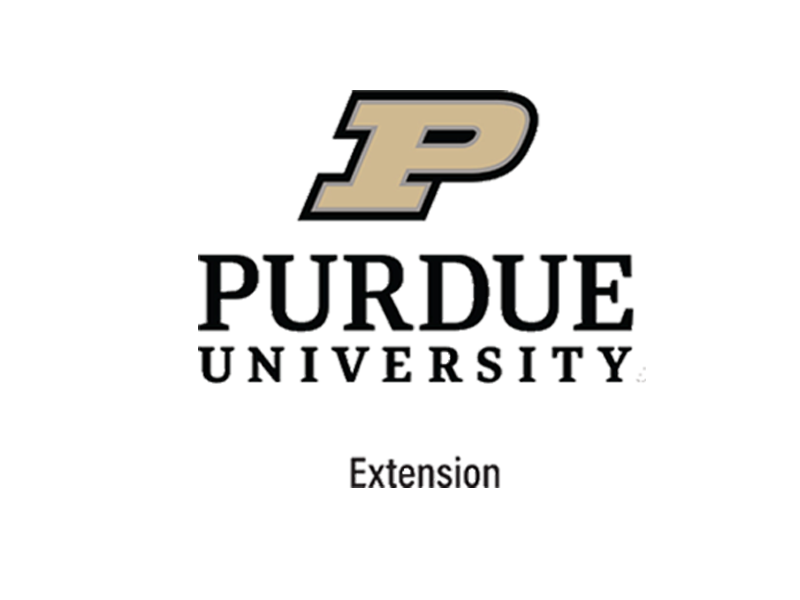Vermillion County Resources
What We Do
Purdue Extension is a service tailored to meet the needs of Indiana, needs we know firsthand. Our educators, specialists, and volunteers live and work in all 92 Indiana counties. We provide the link between Land Grant research and Indiana citizens. In doing that we provide practical solutions to local issues. We provide information and expertise that’s available in the form you want, when you want it. That’s Purdue Extension, Indiana’s home team advantage.
Agriculture & Natural Resources
Community Development
Health & Human Sciences
Vermillion County 4-H
Vermillion County Fair - June 15-22
Contact Us
Purdue Vermillion County Extension
vermillionces@purdue.edu
703 W. Park Street, Ste 1
Cayuga, IN 47928
(765) 492-5330
Featured Story
Feature

Brothers Ronald Kent and John Kristopher Taylor shared a love of the outdoors and the Boilermakers. Known as “Kent and Kris,” their family honors the brothers’ close bond with a new endowment created for Purdue University...
Read More